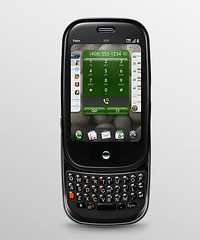UPDATED: Palm Pre – 112 days later – a review
UPDATE: Since posting this article here and linking to in on PreCentral, a lot of people have complained that I was not fair in my analysis. In fact, the guys at PreCentral are such fanboys that they deleted the post from their forums. Today Palm released the WebOS 1.2 update. The device seems much snappier and there are a few other positives too. I will check on battery life, responsiveness and other issues over the next few weeks then write a new review.
I will certainly do a short podcast on this topic later, but I wanted to get this review written sooner rather than later.
On June 6, I was the first person in Grand Junction to buy a Palm Pre. I waited over night for the Sprint store to open – not because I was extremely determined to get the phone – rather, I was tired of the games Sprint had played with their employees and customers in releasing the phone and I was determined to beat their little game.
Now, almost 4 months later, I have decided to take an honest look at the phone and write a real world review.
I am not going to write about many of the positives. The Pre does have a lot of positives, but you can read about those on Palm’s site as well as any Pre fanboy site, such as PreCentral.
Don’t mistake this article as a hater article either. I just don’t want to make the article longer by writing about all of the positive aspects of the phone that most readers are already aware of. I am sure that there will be folks who read this who have not had the same experiences, but these are my experiences.
SETUP: I use my Pre primarily as a phone, but I have added many applications from the regular App Catalog and through the homebrew store. I only use an app or two every day. The main app I use is Twee. I do have the Pre set to check email in the background – only because I don’t know how to turn that feature off. Other than that, I keep my screen brightness set as low as it will go and I turn off WiFi when I am not using any Internet apps. I probably send 4-5 texts per day and about the same for Twitter posts using Twee. I only go onto the Internet about 2-3 times per week on the Pre. The pre is using the latest official OS firmware (WebOS 1.1.0).
BATTERY LIFE: The Pre’s battery life has to be the worst of any smartphone on the market. If there is any phone has worse battery life than the Pre, the company should issue full refunds and allow users to switch phones with all possible rebates and price cuts without a new contract.
Just a couple days ago I went on a long car ride. My wife had her cell phone and I didn’t want to take any calls, so I put my Pre in Airplane mode. I didn’t touch the phone for eight hours. When I turned the phone on again, the battery level was in the yellow (less than 10 percent battery left). What’s draining the juice? On a number of occasions, I have attempted to use the GPS. In a short 20 minute trip, as much as half my battery will drain. After so many bad experiences, I believe that Palm should include the car charging attachment for free. If I want to get any good out of my phone, I have to keep it charging in the car if I plan on using the phone, apps, GPS, Internet or even texting for more than a couple of minute.
RECEPTION: It’s pretty bad. I typically have one or two bars in many areas that my wife and kids will have four bars.
SEARCH: I have a huge addressbook – over 1000 people. Most of the people in my addressbook are former clients who I may have only met a couple of times. I switched from a Palm Centro to the Pre. On my Centro, I could search for anything in any app. When I met one of my clients at the mall and they would say, “Hi Adam!” I could nicely pretend that I remembered their names – even tough all I could remember was that they lived on Maple St. I would pull out my phone and casually search “Maple St.” and it would bring up a list of contacts, appointments, phone calls, and memos I which included “Maple St.”
Using the Palm Pre – searching only brings up two things – contacts and the card with Google, Google Maps, Twitter, etc. My biggest complaint about this is that the Pre was marketed as having universal search. Since search has always been so perfect with Palm devices, I expected that it would only improve. Not so. I guess I don’t want universal search, I want ubiquitous search. Search everything. I don’t expect search within third party apps, but I do expect the OS to search all of the standard PIM data.
CONSTRUCTION: The Pre build is certainly flimsy, but not shoddy. It has held together great. However, the two halves do twist and I hate the USB port in the side. Then again, I don’t hate the USB connector enough to pay $70 for a Touchstone.
My biggest complaint on build is the stupid loose battery issue. For the first month or so, everything was fine, but as the Pre loosened up, I began having the problem. Even when trying to carefully slide the Pre shut with one hand, the final little snap would knock the battery loose and the Pre would shut off (my rant about the boot-up time is coming). At first, I fixed this problem by changing the Pre battery for an older Centro battery I had laying around. That worked for a month or two. When it started occurring again, I inserted a piece of paper as demonstrated in the earlier link.
I have only had the Pre shut off a couple of times since adding the piece of paper a month or so ago. I try to carry an extra charged battery, but that is difficult to do with the short battery life of the Pre. Removing the battery is a horrible process as well. I have to pull so hard on the plastic strip that I feel like I am going to break the phone.
BOOT-UP TIME: Why does it take so long to boot up? My Pre is not unusual with its roughly 2.5 minute boot-up time.
SPEED/PERFORMANCE: Ya, the Pre is sluggish. Don’t expect anything with smooth frame rates. Tetris, Breakout, Google Maps, they all have weird little hang-ups. Opening any app takes about 4-5 seconds – just to get to the point where you see the app on the screen.
GPS: The GPS only works if you are in a data service area. No maps are pre-loaded and they don’t stay in the cache. If you aren’t in a data coverage area, the driving GPS app just comes up with a screen telling you that it won’t work until you are in a data coverage area. The Pre is not a replacement for a TomTom by any stretch. The interface is clunky, there is no reliable way to lookup a contact and have the navigator take you there – if you try, it takes you to Google Maps – which is almost better.
CUT & PASTE: Sure, it has cut, copy & paste, but not in any Internet-based apps. When it does work – it still doesn’t work. You must use just the right amount of pressure and drag your finger at just the right speed to highlight text. Usually it takes me longer to highlight the text than it does to actually retype whatever I am trying to copy.
MISSING SHORTCUTS: CTRL+C and CTRL+V work great – but why no CTRL+Z – I need an undo for when my copy and paste shortcuts don’t work right. Often I end up having to retype the content I was trying to copy because I press C and it types a C over whatever I had highlighted instead of copying the phrase.
NO VIDEO: If I would have realized how often I would miss even the crappy video feature in my Centro, I probably would have waited for a better phone to come out.
In the end, I think the Pre is a great introductory smartphone. It does some amazing stuff. You still can’t beat the wonders of background processing. I find a need to keep two or three apps open at the same time almost every time I use it. Often it is only for a few seconds as I look up a phone number on the web or using GOOG-411 while I have my contacts open. Or I start an email and then want to look up a scheduled appointment in my calendar to include in the email. I think that the ability to run multiple apps at the same time IS the Pre’s killer app.
The problem is, there comes a point when you stop overlooking all of the little annoyances and begin to realize that your usage is handicapped because every action requires that you overlook or workaround.
I would still recommend the Pre to teens, busy parents, email-centric business users and others. However, if you are looking for a versatile device that you can depend on to get you through all aspects of your day (email, appointments, GPS, web searching, digital camera, toilet computing, etc.), you will likely be happier with an Android device. Of course, you could go iPhone, but most of us that are left have our reasons for not taking things in that direction (AT&T).