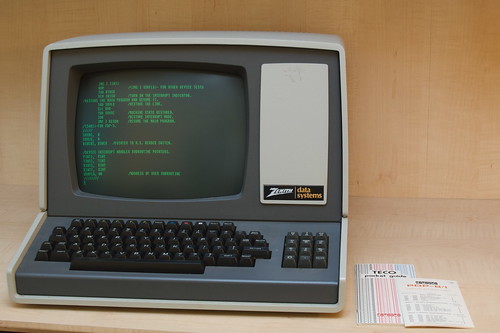photo credit: roland
photo credit: roland
In the tech world there are many debates. Mac vs. PC, FireWire vs. USB, Dell vs. HP. The list could go on.
One argument has been declared over by too many people. CNET, TechCrunch and others have declared that the netbook is dead as an independent platform. As notebooks have grown smaller and more powerful and features have been added, many tech writers have decided that there is no real difference between the netbook and the notebook.
Netbooks still have a place. The problem is that netbooks are dying because companies who make them have forgotten why they caught on in the first place.
The appeal of the original netbook was not the grand set of features or the speed. Netbooks were wonderful because they fit a niche.
The talkingDigital.org criteria for what makes a netbook a netbook:
1. Size – a true netbook features a keyboard that can be used with two hands and a screen that can fit a 1024 web page. The keyboard should be full but “full size” was not a requirement.
2. Instant on (or as close as you can get) – Netbooks were not a replacement for notebooks nor are they a replacement for smartphones. People don’t want to take out their notebooks and wait for them to boot up just to use Twitter and check their Facebook. They also don’t want to spend 20 minutes typing out emails on a smartphone.
3. Web apps are all you need – True netbooks don’t need CD-ROM drives, 160GB hard drives etc. If you need a device that will store all your photos, edit video and play games, you need a notebook. A netbook needs a web browser, a webcam, a microphone and a few USB ports. The netbook is a portal to Web 2.0 and The Cloud, 8 or 16GB should be plenty of storage space. You shouldn’t need Microsoft Office when Google Docs or Zoho will do the job even better.
4. OS is a utility not a platform – Whether a netbook runs on Linux, Windows, Android or BeOS shouldn’t matter in the least. As long as it runs a Webkit or Firefox browser that supports Flash, Java and other web platforms, that should be all you need.
5. Battery life – a true netbook will sacrifice most other features for longer battery life. Screen brightness is great, but most people turn their screen brightness down in public places to conserve battery and keep people from snooping over their shoulder. Solitaire runs great on a Pentium II and the Internet never even pushes the dual core capabilities of any system. A small processor, low powered screen and lack of moving motors give a netbook a longer battery life. Adding these features cuts down battery life. Netbooks need battery. If you have to sit next to an outlet to use your computer for more than an hour, you might as well get a true notebook.
A netbook is a supplemental computer. It is not intended to replace a notebook or smartphone. It is designed to be used for for stretches of an hour or two at the most, but to go long stretches without needed recharged. You should be able to keep it in a portable bag or purse so that it is always handy if you find yourself needing to kill time in a hotspot. It should be small enough not to annoy those around you but large enough to use comfortably.
Before buying a netbook, we suggest you go with a notebook instead if any of the following apply:
1. You want to use it to store or edit photos
2. You want it for World of Warcraft (or any other 3D game) on the go; bejeweled, solitaire and Zuma will work fine on most netbooks.
3. You want to store your music on it.
4. You need to run Microsoft Office, Photoshop or any other specific application to get your work done. If web apps won’t do the job, go with a notebook.
5. You expect it to replace your notebook or your smartphone. If you expect it to replace any device you currently use, you will be disappointed. Netbooks are a device in an of themselves. They will do jobs that you can do with both notebooks and smartphones can do, but they will do them better given the right circumstances.

![]() photo credit: Extra Ketchup
photo credit: Extra Ketchup