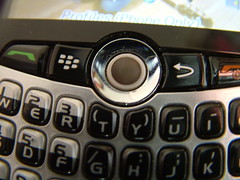Online journalism is less about getting the complete story and more about getting the developing story quickly and efficiently. Accurate facts matter as much as ever and there is no better way to document the facts accurately than reporting in real time.
Here’s a list of great gadgets that can take field reporting to the next level. With these tools, anyone can be an on-the-scene reporter.
SMARTPHONE
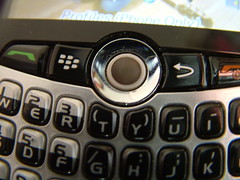
 photo credit: ilamont.com
photo credit: ilamont.com
Whether it’s an iPhone, Android, Blackberry or WebOS device, smartphones allow you to report via Twitter, add to a blog, text contacts, shoot photos and video and even record interviews. Many of these devices also support GPS and live streaming capability (see Qik.com).
Smartphones are also an excellent source for news monitoring as well. The ability to watch Twitter and RSS feeds as well as search Google News and other sources allows you to check on what details have already been reported.
Before buying a smartphone, do your homework. There is not only a big difference between individual phones, but plan prices also can vary hundreds of dollars over the term of the contract. You will want a plan with unlimited data, unlimited text and picture mail. The phone itself should at least have a 3MP camera, GPS, a nice browser, QWERTY keyboard and support 3G (also called EVDO). Software is also available for many phones allowing the phone to be used as modem for a laptop. This is usually not approved by the service provider and may incur unexpected expenses if the provider finds out.
 NETBOOK
NETBOOK
 photo credit: nDevilTV
photo credit: nDevilTV
Netbooks are small laptops designed especially for portable online work. Although some may cost in excess of $500, most run in the $300 price range. Some netbooks even offer solid state drives which have no moving parts. SSD equipped drives generally have lower storage capacity but better durability.
Before purchasing a netbook, it is important to realize that these devices are not designed to run World of Warcraft or even to heavy image editing. Netbooks are best for jobs that can be done online such as Google Docs, email, Pandora, general web surfing and online video.
The more you learn to use cloud applications, the happier you will be with your netbook.

 photo credit: nDevilTV
photo credit: nDevilTV
3G HOTSPOT OR MODEM
If you roam a lot and do most of your work outside of your house, you may want to ditch your wired broadband access (cable or DSL) and subscribe to a wireless service from a cell service provider (Sprint, AT&T, Verizon)
3G service is slower than cable, but faster than all but the most expensive DSL service.
Devices such as the MiFi 2200 allow you to connect multiple devices to the 3G network at any given time. The best part of 3G service is the portability. Essentially, you can get fast Internet access from anywhere that offers cell service. Of course, there are exceptions to this, but those exceptions are rare.
POCKET CAMCORDER

 photo credit: ilamont.com
photo credit: ilamont.com
Pocket camcorders are extremely simple camcorders that are designed to shoot video quickly and easily. Typically these cameras can be turned on and begin recording within a couple seconds. Most do not offer optical zoom lenses.
Don’t expect to do anything fancy with these cameras. They are intended to get the shot and have it ready for editing very quickly. Most videos shot with a pocket camcorder are less than a minute. Think of them as Polaroid (instant cameras) for video.
Most pocket camcorders have built-in USB adapters so that you can easily transfer your video to any computer to load it to YouTube or other online source. I use the Kodak Zi8 because it shoots 1080p video and allows for the use of an external mic.
PORTABLE USB MICROPHONE
 photo credit: thms.nl
photo credit: thms.nl
Although podcasting isn’t as popular as it once was, it is still a very powerful medium for the citizen journalist and commentator.
Many podcasters build elaborate recording studios with multiple microphones, mixing boards and effects generators, but the equipment does not the podcast make. Many podcasters will tell you that the ability to create good podcast quickly is more important than the overall quality of the podcast.
Podcast listeners are very forgiving as most are listening for the information rather than a HiFi experience. Creating a nice sounding podcast can be very easy an inexpensive with the proper microphone. Many companies such as Blue Microphone, Samson and MXL are producing some very professional USB microphones. Expect a review at talkingDigital.org soon on the new Blue Microphone Yeti, it is an excellent USB microphone with a variety of recording options for almost any situation.
If you are an iPhone or iPod Touch user, you may want to take a look at the new Blue Microphone Mikey – a very cool little microphone that plugs directly into your device and over rides the internal microphone.
PORTABLE AUDIO RECORDER
 There are probably dozens of portable audio recorders on the market, but certain devices are made for higher end audio recording. One of the more popular devices is the Tascam DR-07. The Tascam is designed for a single user but there are some devices such as the Zoom H-4N with inputs for additional mics and other input devices and instruments.
There are probably dozens of portable audio recorders on the market, but certain devices are made for higher end audio recording. One of the more popular devices is the Tascam DR-07. The Tascam is designed for a single user but there are some devices such as the Zoom H-4N with inputs for additional mics and other input devices and instruments.
 We saw the Pineapple Rumble K headphones at two booths during our trip to CES 2010. Both times the sound of the crowd was too noisy to really give the headphones a good review.
We saw the Pineapple Rumble K headphones at two booths during our trip to CES 2010. Both times the sound of the crowd was too noisy to really give the headphones a good review.