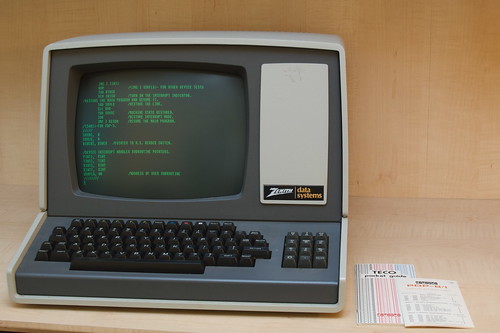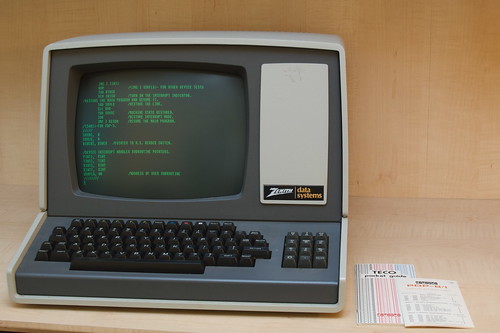
 photo credit: ajmexico
photo credit: ajmexico
Believe it or not, there are still people switching from dial-up to broadband Internet. For almost a decade, these people have been saying stuff like, “I don’t really need fast Internet,” or “All I really ever do is email.”
If you are one of these people who is just now discovering that dial-up and broadband are really two totally difference species of Internet access, here is where you should go to discover a whole new universe of fun and productivity.
1. Google Earth – You have to download and install it, but Google Earth allows you to look at any place on Earth in dozens of different ways. View the Vegas strip in 3D, pinpoint every McDonalds on the planet, stroll down the street you grew up on.
2. Skype – Skype lets make video and audio calls to any other broadband user in the world for free. If you want to pay a little, you can also call any telephone in the world for prices far below anything your telephone company would ever offer. Many soldiers stationed overseas use Skype to call their families on a weekly basis.
3. Smithsonian Online tour – You may have to use Internet Explorer and download a browser plug-in but this great site lets you tour the Nation’s greatest museum.
4. Online Video – Once you discover the video that the Internet has to offer, you may discover that you can save even more money by canceling your cable or satellite bill. Try Hulu, TV.com or Joost for movies and TV shows, YouTube for goofy stuff and useful stuff alike – YouTube is a great tutorial database if you want to learn how to change that hard drive in your laptop or the kitchen faucet. There are dozens of other online video sites out there. Be careful though, some (i.e. Break.com, MetaCafe.com) allow more controversial content than others.
5. Flickr – Flickr actually works pretty well on dial-up as long as you are just looking at photos. Uploading photos on the other hand is impossible with dial-up. Flickr gives you the ability to share your photos with friends and family and the world.
6. Google Docs/ZOHO – Remember when you used to need Microsoft Office or WordPerfect to do anything productive with your computer? With broadband all you need is an operating system (Windows, Macintosh or Linux) and a browser – which they all come with out of the box. Both of these online office suites allow you to create projects online that can be accessed from any computer. In other words, no need to start a document at work, save it to a flash drive, then find out that you can’t open it at home. If you create a document in either of these online suites, you just log into that site when you get home and everything is there.
7. Online backup – There are dozens of these services but we like Mozy and DropBox the best depending on your need. You have probably also heard of Carbonite which is also very good. Online backup services allow your computer to backup information online so that if your computer crashes, burglary occurs or some other catastrophe causes you to lose information stored on your computer, you can restore it via these online services.
8. FlightAware – This one might not be for everybody, but it comes in handy when you need it. FlightAware lets you track any flight or any airport in near real time. Pick an airport and you can watch the airplanes by flight/tail number and track information such as altitude, speed, arrival time, etc. It is so close to real time that it allows you to feel the power and potential of broadband Internet.
9. Poisson Rouge – This one is for the little kids but it will occupy any kid of any age for several hours. Poisson Rouge is a website that I recommend to anyone who needs to practice with the mouse a little more.
10. Any other website out there – Remember when you could look a recipe up in a book faster than you could online? Not any more, try Food.tv or AllRecipes.com. Remember when you used to have to look a word up in the dictionary? Not any more. Now you can have the definition quicker than it takes to read the next three steps (assuming you can type 25 words per minute or faster).
Open your web browser.
- Type define broadband in the little search box in the upper right corner.
- Hit the ENTER/Return key.
- Poof! the first link at the top will take you to the definition of broadband.
By the time you go to each of these sites, you should be wondering how you ever did without broadband, and we haven’t even gotten into Netflix, iTunes, Last.fm or future technologies like Google Wave.